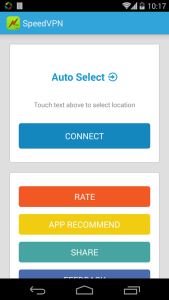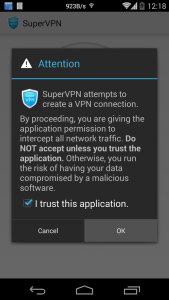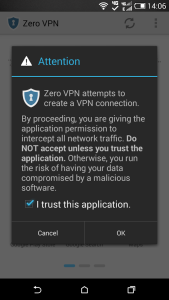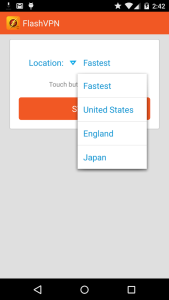If you fear NSA snooping or even if you don’t care, VPNs are necessary for privacy these days. VPN’s are you used to protect your identity. If you want to open blocked websites in China, UAE, US, UK, India etc, or if you want to browse the web anonymously, then using a good VPN service is what you need.
Now, mostly people use smartphones like Android or Iphone. So it is important to protect privacy on mobile devices as well. There are lots of VPN Apps to choose from, some of which are free, some of which are not — We will talk about free VPN Apps for Android. The List below is some of the top free VPN services around for circumventing censorship at home and at the workplace and for protecting your identity and data from prying eyes; especially useful for public Wi-Fi connections.
Top 5 Best Free Android VPN Apps
If you are using an Android device, there are several VPN apps for Android, which will make you connect to a VPN much easier. Here we have collected a list of 5 of the best free VPN apps for Android:
1 - SpeedVPN
SpeedVPN is a free VPN app, and one of the best ones which works fluent and smooth and I personally use it. You will just require a single touch to connect to the network, which is so much easy. You will have to note that every-time you connect, the connection will be timed out in 60 minutes, i.e. it will disconnect itself. You will get banned if you do some illegal acts using this app (which can be torrenting for instance, never download torrents using this app), you will get banned from using the app, hence, you will have to use this app just for web browsing and simple stuffs.
The video ads pop-up frequently which is a little bit annoying (the ads however don’t block your way).
2 - SuperVPN Free VPN Client
SuperVPN Free VPN Client is an awesome android VPN app that requires a single touch to connect. You can use it free for unlimited period of time, so no worries for payment. The good point of this app is that its ads are not much annoying as others (they are well managed), and hence you will not get any hassle. This app encrypts your internet traffic, hence is secure.
The negative point of this app is that it will only work on Wi-Fi, and not on your mobile data such as 3G/4G. Use this app and get access to the sites that are either banned or do not provide service in your country.
3 - OpenVPN Connect
OpenVPN Connect is also a good android app. It has a lot more features than other free VPN apps. But it is little harder to handle. You can import .ovpn profiles and engage in a number of advanced settings in this app. You will have to setup VPN by yourself in this app. This app also uses PolarSSL and is good if you are a geek or nerd, or it may turn out boring and difficult. Although understandably Connect does not work too well with ‘unstable’ WiFi connections the client itself is easy to use and more importantly works with the latest versions of Android. Using this in conjunction with a box running OpenVPN server has been far more convenient not only to configure but to establish connections.
4 - Zero VPN
Zero VPN is another good app to hide your IP. It can be used to keep your data private, safe and secure. The interface of this app is simple, and easy to use. This app also, however, has country to choose from which are Japan, Singapore and United States, and each of the connection will have fixed time as indicated.
There is no option to go for the ‘fastest’ VPN’, but you can try all three and connect to whichever is fastest. No any registration is required, and hence you can connect to the VPN you like in a single click.
5 - Flash VPN
Flash VPN This one is another easy-to-use, free VPN app for Android. There are countries you can choose from, which are Japan, United States and England. There is also an additional option ‘fastest’ choosing which will connect you to the location which will make you browse fastest. There is no limit in connection. Having only three countries as option to connect may seem to be little confined, but it is fine if you can browse the sites if they are banned or do not load from wherever you are. If you need a quick and free VPN connection and don’t need much features, you can go for this app.
Any other Android App You are using to protect your privacy online? Share your above mentioned or other vpn app experience in comments
Source: Mobile-Stack